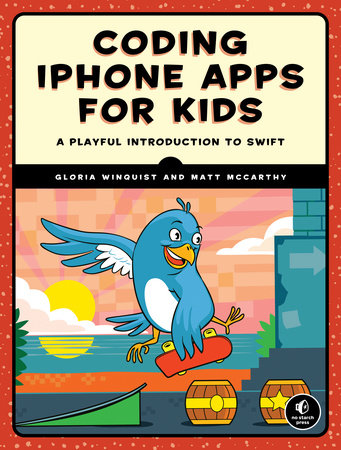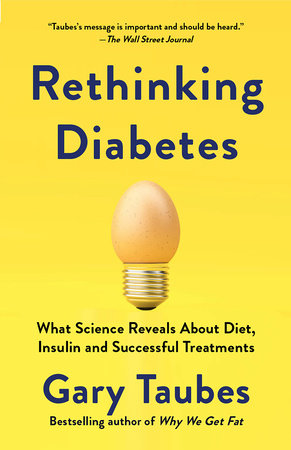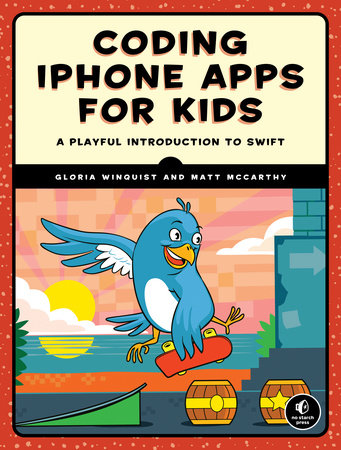

Coding iPhone Apps for Kids
By Gloria Winquist and Matt McCarthy
By Gloria Winquist and Matt McCarthy
By Gloria Winquist and Matt McCarthy
By Gloria Winquist and Matt McCarthy
Category: Science & Technology | Gaming Manuals | Puzzles & Games
Category: Science & Technology | Gaming Manuals | Puzzles & Games
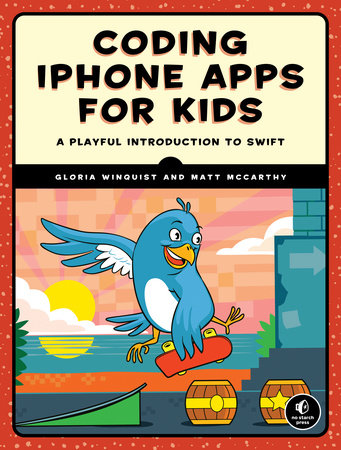
-
$29.95
May 15, 2017 | ISBN 9781593277567
-
May 15, 2017 | ISBN 9781593278373
YOU MAY ALSO LIKE

Too Much Fun

Log-Linear Models, Extensions, and Applications
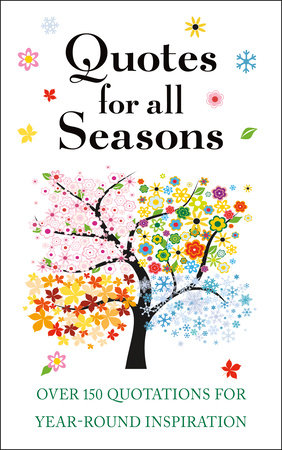
Quotes for All Seasons
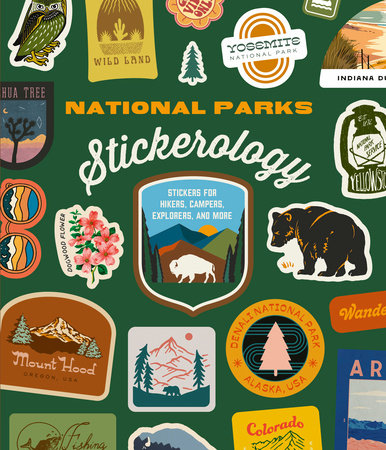
National Parks Stickerology
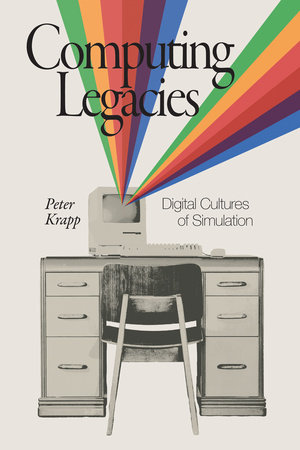
Computing Legacies
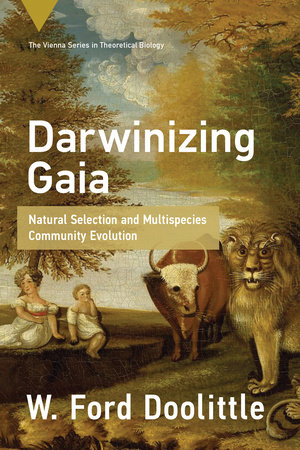
Darwinizing Gaia
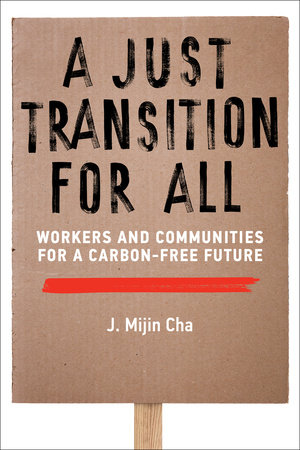
A Just Transition for All
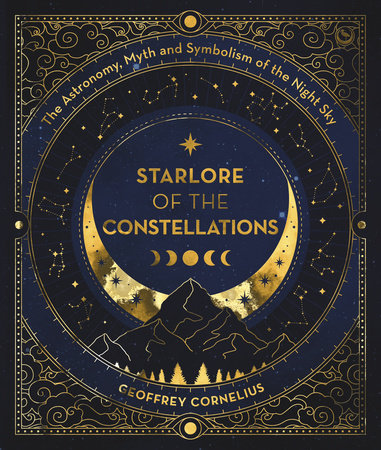
Starlore of the Constellations

Houseplant
Praise
“If you have a young one around this summer and are looking for a good book for them to use to learn Swift, check out Coding iPhone Apps for Kids.”
—Rob Walch, Today in iOS
“A great — and very affordable — place to launch the skill of app development. The book is a do-it-yourself challenge to all learners.”
—Getting Smart
“While Coding iPhone Apps for Kids is specifically intended for children ages 10 and older, it is so well constructed as a do-it-yourself instructional guide that it is unreservedly recommended for adults who would like to learn how to create iPhone apps of their own.”
—Midwest Book Review
“I highly recommend Coding iPhone Apps for Kids for a fun way to learn coding.”
—MyMac
“The book begins with coding a simple app, and by the end the reader can make a game he or she will be proud of. ”
—School Library Connection
Table Of Contents
PART 1: Xcode and Swift
Chapter 1: Hello, World!
Chapter 2: Learning to Code in a Playground
Chapter 3: Making Choices
Chapter 4: Writing Code That Loops
Chapter 5: Keeping Your Programs Safe with Optionals
Chapter 6: Storing Collections in Dictionaries and Arrays
Chapter 7: Functions Are a Party, and You’re Invited
Chapter 8: Custom Classes and Structs
PART 2: Birthday Tracker
Chapter 9: Creating Buttons and Screens on the Storyboard
Chapter 10: Adding a Birthday Class and Handling User Input
Chapter 11: Displaying Birthdays
Chapter 12: Saving Birthdays
Chapter 13: Getting Birthday Notifications
PART 3: Schoolhouse Skateboarder
Chapter 14: Setting the Stage
Chapter 15: Making Schoolhouse Skateboarder a Real Game
Chapter 16: Using the SpriteKit Physics Engine
Chapter 17: Adjusting Difficulty, Collecting Gems, and Keeping Score
Chapter 18: Game State, Menus, Sound, and Special Effects
21 Books You’ve Been Meaning to Read
Just for joining you’ll get personalized recommendations on your dashboard daily and features only for members.
Find Out More Join Now Sign In